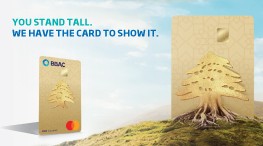Mobile Banking
You lead a busy lifestyle. Sometimes you do not seem to have enough time to do your banking or stay on top of your finances. That is why BBAC brings you Mobile Banking – a secure and convenient way to access and manage your accounts on-the-go anytime, anywhere from your mobile, for free.
So, wherever you are, BBAC is right there with you.
Switch to Mobile Banking… it’s easy!
- What are the features of Mobile Banking?
-
With this service, you can:
- View account balances and transactions;
- Transfer money, in any currency held by BBAC, between your own accounts or to other account holders within BBAC;
- Transfer cash gifts from your own account to “Wedding Account” holders within BBAC;
- Set up standing orders or future-dated transfers;
- View your credit cards’ available balance and the used amounts for the current month;
- Settle credit card payments;
- Pay different types of bills;
- View details of deposits in fixed term deposit accounts;
- Contact the 24/7 Helpdesk through your personalized electronic mailbox;
- Find the nearest BBAC branch or ATM;
- Convert currencies and much more!
- How secure is Mobile Banking?
-
BBAC has taken every precaution necessary to ensure a climate of trust and to protect the confidentiality and the security of your personal and financial information, allowing you to conduct your mobile transactions with confidence.
You will also be provided with a unique User ID and a password that enable you to securely access the service.
As an added security measure, the bank has introduced a second level of authentication where you will be required to enter a temporary One-Time Password (OTP) that will be sent to you via SMS to authorize and complete sensitive transactions.
While BBAC takes the greatest care to keep your mobile experience safe, you would still need to take your own precautions. Keeping your mobile safe and updated with the latest protection is the first step towards real mobile security.
- What is the next step?
-
To start using Mobile Banking, you will first need to visit any of the BBAC branches and register for Online Banking to get a User ID and a password. On your mobile, visit App Store (iPhone) or Google Play (Android), search for "BBAC BANK”, download the application and you are good to go!
For more information, please contact the 24/7 Customer Care on 1296 from Lebanon or on +961 1 366 921 from abroad.